<style type="text/css">
ul#tabList {
list-style-type: none;
margin: 0 15px 0 15px;
padding: 0 0 2px 0; }
ul#tabList li {
display: inline; }
ul#tabList li a {
background: #cfe7fa;
border: 1px solid #9ac1c9;
padding: 7px 10px 7px 10px;
text-decoration: none;
font:italic normal bold 12px/140% Helvetica,Arial, sans-serif;
color:#666666; }
ul#tabList li a:hover {
background: #6393c1;}
ul#tabList li a.selected {
background: #f6e6b4;
padding: 7px 10px 7px 10px;
font:italic normal bold 12px/140% Helvetica,Arial, sans-serif;
color:#666666;}
div.tabContent {
border: 1px solid #9ac1c9;
padding: 15px;
background-color: #f1f0ee; }
div.tabContent.hide {
display: none; }
</style>
<script type="text/javascript">
var tabLinks = new Array();
var contentDivs = new Array();
function tabInit() {
// Grab the tab links and content divs from the page
var tabListItems = document.getElementById('tabList').childNodes;
for ( var i = 0; i < tabListItems.length; i++ ) {
if ( tabListItems[i].nodeName == "LI" ) {
var tabLink = getFirstChildWithTagName( tabListItems[i], 'A' );
var id = getHash( tabLink.getAttribute('href') );
tabLinks[id] = tabLink;
contentDivs[id] = document.getElementById( id );
}
}
// Assign onclick events to the tab links, and
// highlight the first tab
var i = 0;
for ( var id in tabLinks ) {
tabLinks[id].onclick = showTab;
tabLinks[id].onfocus = function() { this.blur() };
if ( i == 0 ) tabLinks[id].className = 'selected';
i++;
}
// Hide all content divs except the first
var i = 0;
for ( var id in contentDivs ) {
if ( i != 0 ) contentDivs[id].className = 'tabContent hide';
i++;
}
}
function showTab() {
var selectedId = getHash( this.getAttribute('href') );
// Highlight the selected tab, and dim all others.
// Also show the selected content div, and hide all others.
for ( var id in contentDivs ) {
if ( id == selectedId ) {
tabLinks[id].className = 'selected';
contentDivs[id].className = 'tabContent';
} else {
tabLinks[id].className = '';
contentDivs[id].className = 'tabContent hide';
}
}
// Stop the browser following the link
return false;
}
function getFirstChildWithTagName( element, tagName ) {
for ( var i = 0; i < element.childNodes.length; i++ ) {
if ( element.childNodes[i].nodeName == tagName ) return element.childNodes[i];
}
}
function getHash( url ) {
var hashPos = url.lastIndexOf ( '#' );
return url.substring( hashPos + 1 );
}
window.onload = tabInit;
</script>
<ul id="tabList">
<li>
<a href="#Tab1">Tab1</a>
</li>
<li>
<a href="#Tab2">Tab2</a>
</li>
<li>
<a href="#Tab3">Tab3</a>
</li>
<li>
<a href="#Tab4">Tab4</a>
</li>
</ul>
<div class="tabContent" id="Tab1">
<h2>
Tab1
</h2>
<div>
<p>
Tab1 Content
</p>
</div>
</div>
<div class="tabContent" id="Tab2">
<h2>
Tab2
</h2>
<div>
<p>
Tab2 Content
</p>
</div>
</div>
<div class="tabContent" id="Tab3">
<h2>
Tab3
</h2>
<div>
<p>
Tab3 Content
</p>
</div>
</div>
<div class="tabContent" id="Tab4">
<h2>
Tab4
</h2>
<div>
<p>
Tab4 Content
</p>
</div>
</div>
 - {tutorialcode}
TCJ .[jimdo.com]
- {tutorialcode}
TCJ .[jimdo.com]