http://www.javascriptkit.com/script/script2/divviewer.shtml
http://www.javascriptkit.com/script/script2/infobar.shtml
http://www.dhtmlgoodies.com/scripts/xp-info-pane/xp-info-pane.html
http://www.dhtmlgoodies.com/scripts/progress-bar/progress-bar.html
http://www.dhtmlgoodies.com/index.html?whichScript=slide_in_pane
http://james.padolsey.com/javascript/
http://www.mf2fm.com/rv/
http://lab.victorcoulon.fr/css/path-menu/
http://icons.iconarchive.com/icons/deleket/christmas-xp/16/Snowflake-icon.png
http://www.iconarchive.com/show/christmas-xp-icons-by-deleket/Snowflake-icon.html
http://www.howtocreate.co.uk/tutorials/javascript/browserwindow
http://james.padolsey.com/javascript/
http://sinscript.de/javascript/dom/mouseover-effekt-auf-beliebeiges-element-mit-javascript/
http://sinscript.de/javascript/dom/div-einblenden-und-ausblenden/
http://www.echoecho.com/toolfloatinglayer.htm
http://safalra.com/web-design/javascript/mac-style-dock/
http://code.stephenmorley.org/javascript/detachable-navigation/
http://webdesignandsuch.com/how-to-fix-sup-sub-line-height-problem-with-css/
http://www.dezinerfolio.com/2007/08/08/df-javascript-smooth-scroll
Great script, but it has a problem with scroll height if you use a maximized browser with a height of 1050. I looked into it, and the problem is the way that the motion is calculated when the inner height is greater than the scroll Height minus the distance traveled (which should probably only happen when the scroll distance is very small or the browser is very large). The issue is that the effective equation of (d-a-(h-d)) or (a-h) (where d is the distance to travel, a is the current page position, and h is the scroll height) is useful when the distance is very small, but ends up being a large positive number when the distance is large. I'm not sure of the appropriate solution, but a quick fix is to remove i and the entire second if clause from the scroll(d) function, and just use same equation for all parts where d>a. For an example of this script with the 4 lines removed, look here : http://www.colorado.gov/cms/js/sipaNewSite/scroller.js
Incidentally, if you remove those 4 lines, the page will fail to scroll IF the browser height is in the range of about 3000 pixels. I'm not sure how many of us have 3000p screens, so I figured it's not an issue for a little while. If someone comes up with a better solution, I'm all ears.
Hope this helps anyone who's having the same problem of "Sometimes the page scrolls to the wrong place, even when testing on the same browser version on different machines, or even sometimes on the same machine"
BTW, your captcha is broken.
--- To luis :
Add the line :
Scroller.speed=50;
before the line containing :
Scroller.init();
enjoy
input[type="submit"] {color:#eee}
input[type="radio"] {border:0px; background:none}
Test Test
 - {tutorialcode}
TCJ .[jimdo.com]
- {tutorialcode}
TCJ .[jimdo.com]